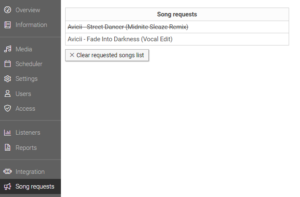Song requests
The Song Requests feature in RadioBOSS Cloud allows listeners to request songs that will be automatically aired.
Enabling song requests
To configure the song requests, please open Settings, General, and check the Enable song requests checkbox. Select the folder from which users can search and request songs (all subfolders are included). Click the Save button to save the settings.
Song requests widget
Navigate to the Integrations section. In the Widgets section, choose the Song Request widget. Copy its code to your website.
The widget code has two parts:
Style. Copy this part to the <head> section of the page. You can change the values in the style section to adjust how the widget looks: change colors, sizes, paddings etc., to match the design of your web site.
Widget code. Insert it to where you want the widget to appear on your website.
The widget appears as a text field with the Search button. After a song is found, it can be requested by pressing the Request button.
Playing the requested songs
To play requested songs, create a scheduled event, and in the Action field enter the following command:
playrequestedsong
Optionally, you can specify a minimum time interval (in minutes) to delay song request playback: some music licensing authorities require a delay before the requested song can be played. Example: playrequestedsong 30 – delay requested song playback for at least 30 minutes.
When this event starts, it will play one of the requested songs from the list.
Viewing the requested songs
In the control panel, you can view the requested songs. The list can be manually cleared if needed. Songs that have already been played are marked with strikethrough font.