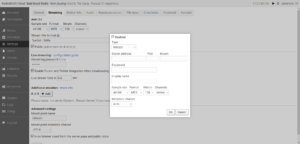Additional Encoders
Additional encoders allow you to send a stream from RadioBOSS Cloud to other streaming servers or to add new mount points on the RadioBOSS Cloud server, e.g., to broadcast in a different format or at a different bitrate. When broadcasting to an external server, Icecast and Shoutcast servers are supported.
This is also useful for migrating from other streaming services to RadioBOSS Cloud: configure an encoder to broadcast to your old server, so the old stream links will still work.
To use the feature, click “Settings” in the menu and navigate to the Streaming section.
Click the “Add” button to add a new encoder. A window will appear where you can configure the encoder.
To add a new mount point on the RadioBOSS Cloud server, choose the “Internal server” type and enter the mount point name. The newly created mount point tune-in links will be available in the “Information” section.
To stream to an external server, choose either Shoutcast, Shoutcast v2 or Icecast, then enter the server connection details: server address, port, etc. as given by the service provider.
The Display name sets the name to show the encoder in the list. The field can be left blank.
Sample rate, format, bitrate, channels set the broadcasting format. Metadata charset should be left at Auto in most cases unless the server requires a specific configuration.
After a new encoder is added, it will be shown in the list. The status box indicates the encoder’s status. Green color indicates that the encoder is connected. Yellow indicates that the connection is in progress. Red indicates that there’s an error. Hover the mouse over the box to see the details. In case of an error, you should also examine the log (click “Log” in the menu).